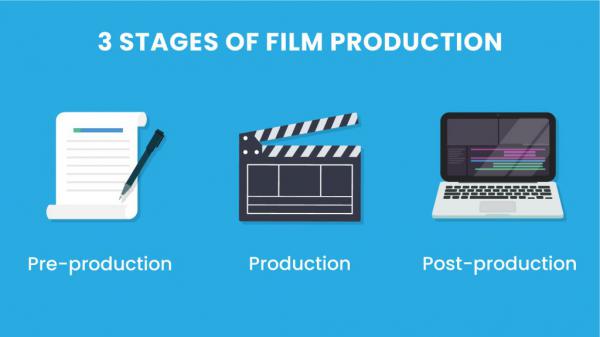
Making a movie involves a complex process that requires a range of different software applications for each stage of production. From pre-production planning to post-production editing, there are numerous software tools that filmmakers use to bring their vision to life. In this article, we will explore some of the commonly used software in different stages of movie making, from screenwriting and storyboarding to video editing, 3D modeling, visual effects, and audio editing. Understanding these software tools is essential for aspiring filmmakers and those interested in the movie-making process, as it can give insight into the technology and techniques used to create some of the most memorable films in history.
Pre-Production

Pre-production is a critical stage in movie making where filmmakers plan and prepare for the actual production process. During this stage, various software applications are used to streamline the production process and ensure that the final product meets the filmmaker's vision. These software tools enable filmmakers to create and refine their ideas, develop storyboards, design characters and sets, and plan shooting schedules. In this article, we will focus on the software used in pre-production in creating movies, such as screenwriting software, production planning software, and 3D modeling software. Understanding these software tools is crucial for aspiring filmmakers, as it can help them create a more efficient and effective pre-production process, which ultimately results in a better final product.
Final Draft (screenwriting software)
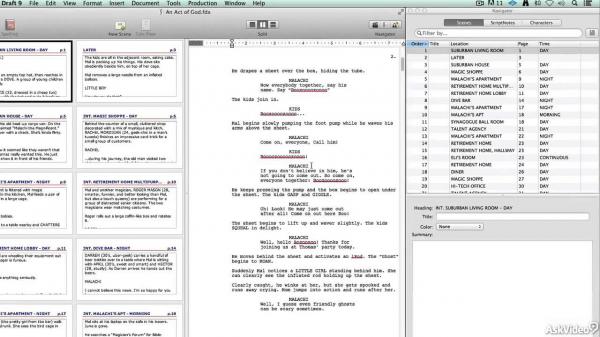
Final Draft is a popular screenwriting software used by filmmakers, screenwriters, and playwrights around the world. Designed specifically for the needs of screenwriters, it provides a range of features to make the screenwriting process more efficient and productive. In this article, we will explore the features and benefits of Final Draft and how it has become an indispensable tool for those in the film industry.
First, Final Draft offers a user-friendly interface that allows writers to focus on their writing rather than getting bogged down in technical details. Its intuitive layout and toolbar give writers quick access to features such as character and location templates, automatic formatting, and a built-in spellchecker, making it easier to write a screenplay without worrying about formatting issues.
Another important feature of Final Draft is its collaboration tools, which enable multiple writers to work on a screenplay at the same time. This is particularly useful for co-writers or teams working on a script, as it allows them to work on different sections of the screenplay simultaneously and seamlessly integrate their work. Final Draft also offers a revision mode, which enables writers to track changes and revisions made to the script, making it easier to review and incorporate feedback.
In addition, Final Draft includes several templates for different types of screenplays, such as feature films, television scripts, and stage plays, which can save writers time and effort in formatting their work. Its SmartType function also enables writers to quickly insert commonly used phrases, character names, and locations, further streamlining the screenwriting process.
Final Draft is compatible with most operating systems, including Windows and Mac, and offers cloud-based storage, making it easy to access your work from anywhere. It also supports multiple languages, including English, French, German, Italian, and Spanish.
Overall, Final Draft is a powerful tool for screenwriters, with a range of features that make the screenwriting process more efficient, productive, and collaborative. Its intuitive interface and robust formatting tools make it an essential software for anyone in the film industry, whether you're a seasoned screenwriter or just starting.
Celtx (screenwriting and production planning software)
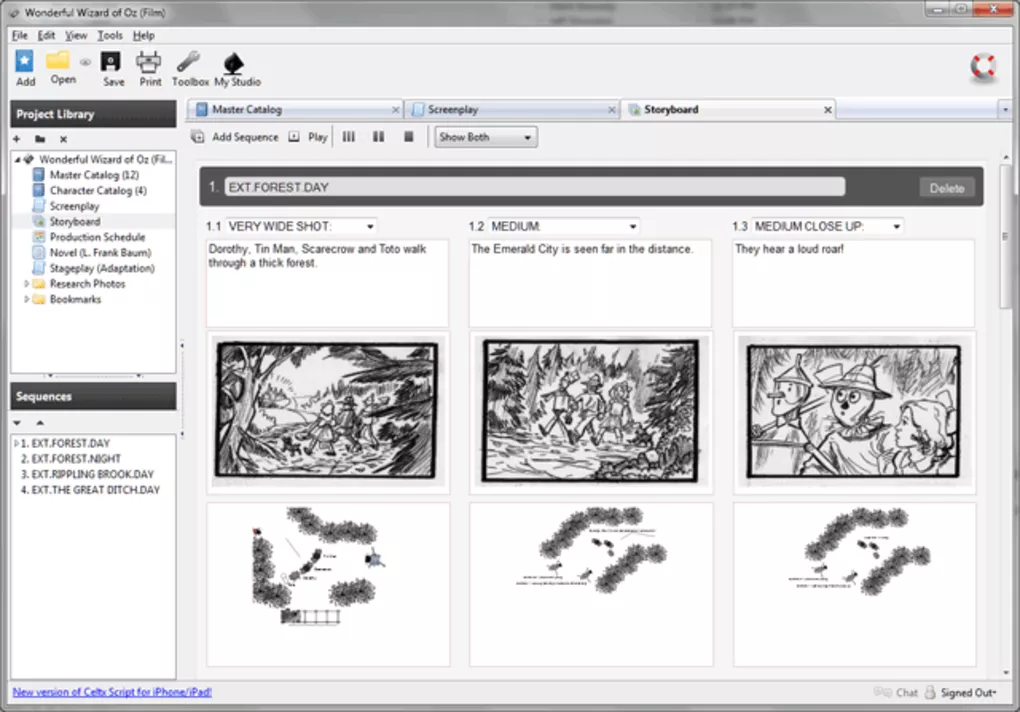
Celtx is a screenwriting and production planning software designed for filmmakers, screenwriters, and playwrights. It offers a range of features that make the pre-production process more streamlined, efficient, and collaborative. In this article, we will explore the features and benefits of Celtx and how it has become an essential tool for filmmakers in the industry.
Celtx offers a comprehensive screenwriting feature that enables writers to format their scripts professionally. It includes templates for various types of screenplays, including feature films, TV shows, and stage plays. The software also includes a scriptwriting suite with all the necessary tools such as automatic formatting, spellcheck, and revisions mode. This means writers can focus on their ideas without worrying about the technical details.
Celtx also offers pre-production planning features, which are useful for organizing the production process. It provides a project management tool that allows you to track and organize all aspects of production from casting to budgeting. With Celtx, you can also create a shot list, storyboard, and production schedule that aligns with the script. It provides detailed character breakdowns and provides a platform for producers to manage their crew and handle important production-related documents.
One of the standout features of Celtx is its collaborative nature. It allows writers and producers to work together remotely in real-time. Writers can share their work with producers, and changes can be made to the script on the go. The software is accessible from anywhere and offers cloud-based storage, which means all changes are saved automatically in real-time.
Celtx also offers pre-production tools for creating storyboards, planning sets, and costume design. It includes a vast library of stock images and icons that can be used to visualize the story.
Overall, Celtx is a powerful and comprehensive pre-production tool that provides a seamless workflow from screenwriting to production planning. It is particularly useful for smaller productions with limited budgets or inexperienced teams. Celtx is also a useful tool for educators and students to learn about the screenwriting and production process, thanks to its intuitive interface and extensive documentation.
In conclusion, Celtx is an essential tool for filmmakers and screenwriters who want to streamline the pre-production process. Its features allow users to manage every aspect of the pre-production process, from screenwriting to budgeting, and produce professional-grade content. Its collaborative nature makes it a go-to choice for indie filmmakers and production teams with a remote workforce.
Storyboard Pro (storyboarding software)
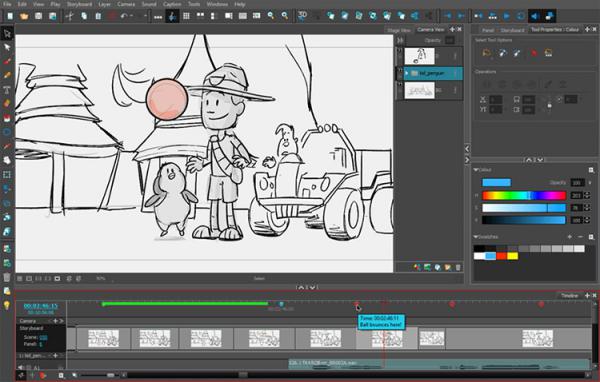
Storyboard Pro is a powerful and intuitive software designed specifically for storyboarding. It is widely used in the animation, film, and television industry by storyboard artists, directors, and producers to create visual representations of the narrative. In this article, we will explore the features and benefits of Storyboard Pro and how it has become an indispensable tool in the industry.
One of the standout features of Storyboard Pro is its ability to integrate seamlessly with other production tools, including Photoshop, Final Cut Pro, and Avid. This integration makes it easy for artists to import and export their work, allowing them to make changes to the storyboard and have those changes reflected in other production tools.
Another significant feature of Storyboard Pro is its collaboration capabilities. Multiple artists can work on the same storyboard, share ideas, and make changes in real-time. It also includes tools for reviewing and approving storyboard revisions, making it an ideal software for productions with remote teams.
Storyboard Pro has a vast library of pre-designed templates, which helps artists get started with their storyboarding quickly. This library includes various backgrounds, characters, and props that can be customized to fit the artist's vision. Additionally, Storyboard Pro also includes a range of drawing tools, including a pen and pencil tool, brush tool, and vector-based tools. This allows artists to create unique and dynamic visual representations of the story.
One of the most impressive features of Storyboard Pro is its 3D camera view. This feature enables artists to visualize the story from different angles, giving the director and producers a better understanding of the final product. The software also includes a range of camera movements and transitions, including pan, zoom, and tilt.
Finally, Storyboard Pro offers a range of animation tools, which allows artists to create animatics directly from the storyboard. This feature enables artists to see the storyboard come to life and gives the director and producers an idea of how the final product will look.
Overall, Storyboard Pro is a powerful and versatile software that provides artists with everything they need to create professional-grade storyboards. Its seamless integration with other production tools and its collaborative capabilities make it a must-have for any production with a remote team. Its vast library of templates, 3D camera view, and animation tools give artists complete control over the storyboard process, allowing them to bring their vision to life.
SketchUp (3D modeling software for creating sets and locations)
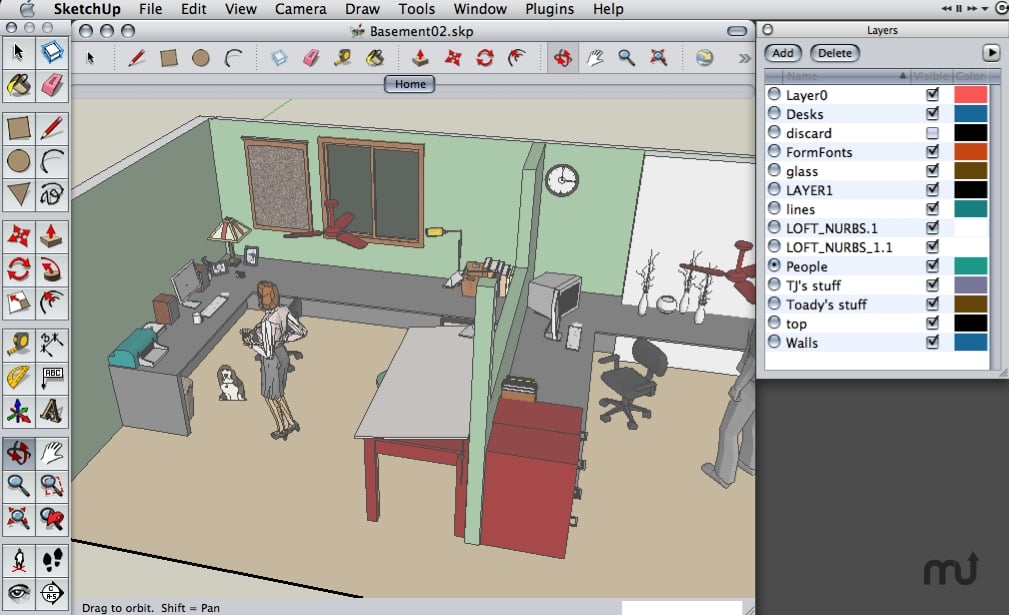
SketchUp is a 3D modeling software that is widely used in the film and television industry for creating sets, locations, and props. It offers a range of features that allow production designers and art directors to create realistic and detailed 3D models quickly and easily. In this article, we will explore the features and benefits of SketchUp and how it has become an essential tool in the industry.
One of the standout features of SketchUp is its intuitive interface, which allows users to create 3D models quickly and easily. It includes a range of drawing tools, including line, rectangle, circle, and polygon, that allow users to create shapes and objects with ease. It also includes a 3D warehouse that offers a vast library of pre-designed models, textures, and components, which can be used to create detailed sets and locations.
SketchUp also offers a range of advanced features, including the ability to import and export CAD files, which is essential for production designers and art directors. It includes an extensive library of materials and textures, which allows users to create realistic environments and props. It also includes a lighting tool that enables users to simulate real-world lighting conditions, which is vital in creating realistic scenes.
Another significant feature of SketchUp is its collaborative capabilities. It allows multiple users to work on the same project simultaneously, making it an ideal software for productions with a remote workforce. The software includes a range of communication tools, such as notes and annotations, which allow users to share ideas and feedback in real-time.
SketchUp also offers a range of plug-ins that can enhance the software's capabilities. These plug-ins can be used to simulate fire, smoke, and other special effects, making it an ideal software for creating visually stunning scenes. It also includes a rendering tool that can create high-quality photorealistic images of the 3D models, which is useful for presentations and pitching to producers and directors.
Overall, SketchUp is a powerful and versatile software that provides production designers and art directors with everything they need to create realistic and detailed 3D models for film and television productions. Its intuitive interface, vast library of pre-designed models and textures, and collaborative capabilities make it an essential tool in the industry. Its advanced features and plug-ins also allow users to create visually stunning scenes, making it a go-to choice for production designers and art directors looking to bring their vision to life.
Photoshop (for creating concept art and storyboards)
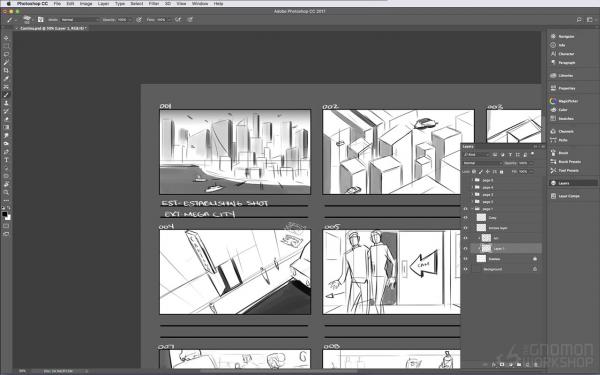
Photoshop is a versatile software that is widely used in the film and television industry for creating concept art and storyboards. It offers a range of features that allow artists and designers to create high-quality visual representations of their ideas. In this article, we will explore the features and benefits of Photoshop and how it has become an essential tool in the industry.
One of the standout features of Photoshop is its drawing and painting tools, which allow artists to create detailed and realistic images. It includes a range of brushes, including oil, watercolor, and pencil, that simulate the look and feel of traditional media. It also includes a range of shape tools that allow artists to create geometric shapes and vector graphics, which are essential in creating concept art and storyboards.
Photoshop also includes a range of photo editing tools, which are useful in creating realistic and dynamic images. It includes a range of filters, including blur, sharpen, and distort, that allow artists to manipulate images and create unique effects. It also includes a range of color correction tools, which are essential in creating accurate representations of the final product.
Another significant feature of Photoshop is its layer system, which allows artists to work on different elements of an image separately. This allows artists to make changes to specific elements without affecting the rest of the image. The layer system is particularly useful in creating storyboards, as it allows artists to work on individual panels and make changes to specific elements without affecting the rest of the storyboard.
Photoshop also offers a range of 3D tools, which allow artists to create 3D models and incorporate them into their concept art and storyboards. It also includes a range of animation tools, which allow artists to create animated storyboards and animatics.
Finally, Photoshop includes a range of collaboration tools, which allow artists to work on the same project simultaneously. This is particularly useful in productions with remote teams, as it allows artists to share ideas and feedback in real-time.
Overall, Photoshop is a powerful and versatile software that provides artists and designers with everything they need to create high-quality concept art and storyboards. Its drawing and painting tools, photo editing tools, layer system, 3D tools, and collaboration capabilities make it an essential tool in the industry. Its range of features and flexibility also allows artists to create unique and dynamic images that bring their vision to life.
Production

The production phase of creating a movie is where the bulk of the filming takes place, and it is a critical phase in bringing a movie to life. To ensure that the filming process runs smoothly and efficiently, filmmakers rely on a range of software tools to help them manage and organize the production. These tools include software for scheduling, budgeting, and managing the logistics of the production. In this article, we will explore some of the most commonly used software in the production phase of movie-making and how they have become essential tools in the industry.
Avid Media Composer (video editing software)

Avid Media Composer is one of the most widely used video editing software in the film and television industry. It is a powerful tool that offers a range of features that allow editors to craft high-quality videos that meet the demands of modern media. In this article, we will explore the features and benefits of Avid Media Composer and how it has become an essential tool in the industry.
One of the standout features of Avid Media Composer is its powerful editing tools. It allows editors to work with a wide range of video formats and offers a range of tools that allow them to manipulate and edit the footage. This includes features such as multi-camera editing, which allows editors to work with multiple camera angles, and advanced trimming tools that allow editors to make precise cuts to the footage.
Avid Media Composer also includes a range of color grading tools, which are essential in creating high-quality video. It includes a range of color correction tools that allow editors to make adjustments to the color and tone of the footage, and it offers a range of color grading tools that allow editors to create unique looks and styles.
Another significant feature of Avid Media Composer is its sound editing tools. It offers a range of tools that allow editors to manipulate the sound of the footage, including the ability to add and edit sound effects and music. It also includes a range of tools that allow editors to mix and master the sound, ensuring that the final product has high-quality sound.
Avid Media Composer also offers a range of collaboration tools, which are essential in productions with remote teams. It allows editors to work on the same project simultaneously, and it offers a range of tools that allow teams to share ideas and feedback in real-time.
Finally, Avid Media Composer includes a range of visual effects tools, which are essential in creating high-quality videos. It offers a range of tools that allow editors to add and manipulate visual effects, including the ability to add text, create titles, and add animations.
Overall, Avid Media Composer is a powerful and versatile video editing software that provides editors with everything they need to create high-quality videos. Its editing tools, color grading tools, sound editing tools, collaboration capabilities, and visual effects tools make it an essential tool in the industry. Its range of features and flexibility also allows editors to create unique and dynamic videos that bring their vision to life.
Adobe Premiere Pro (video editing software)

Adobe Premiere Pro is a widely used video editing software that has become an essential tool in the film and television industry. It is a powerful tool that offers a range of features that allow editors to craft high-quality videos that meet the demands of modern media. In this article, we will explore the features and benefits of Adobe Premiere Pro and how it has become an industry-standard in video editing.
One of the most significant advantages of Adobe Premiere Pro is its intuitive user interface. It allows users to organize their project files and workspaces easily, making it easy to access and manage their projects. It also includes a range of tools that allow editors to work with a wide range of video formats, including 360-degree videos and virtual reality content.
Adobe Premiere Pro also includes a range of advanced editing tools that allow editors to manipulate and edit the footage. This includes features such as multi-camera editing, which allows editors to work with multiple camera angles, and advanced trimming tools that allow editors to make precise cuts to the footage. It also includes a range of audio editing tools that allow editors to manipulate and edit sound, including the ability to add sound effects and music.
Another significant feature of Adobe Premiere Pro is its integration with other Adobe Creative Cloud software. This includes integration with Photoshop and After Effects, which allows users to work with other creative software and easily import and export their work.
Adobe Premiere Pro also includes a range of color grading tools that allow editors to adjust and manipulate the color and tone of the footage. It offers a range of color correction tools that allow editors to make adjustments to the footage, and it includes a range of color grading tools that allow editors to create unique looks and styles.
One of the unique features of Adobe Premiere Pro is its use of machine learning and artificial intelligence. It includes a range of AI-powered tools that allow editors to automate some of the more tedious and time-consuming tasks, such as captioning and transcription. This helps to streamline the editing process and allows editors to focus on more creative tasks.
Overall, Adobe Premiere Pro is a powerful and versatile video editing software that provides editors with everything they need to create high-quality videos. Its intuitive user interface, advanced editing tools, integration with other Adobe Creative Cloud software, color grading tools, and AI-powered tools make it an essential tool in the industry. Its range of features and flexibility also allows editors to create unique and dynamic videos that bring their vision to life.
DaVinci Resolve (color grading software)

DaVinci Resolve is a professional-grade color grading software that has become a popular tool in the film and television industry. It offers a range of features that allow colorists to manipulate and adjust the color and tone of the footage, creating unique and visually stunning videos. In this article, we will explore the features and benefits of DaVinci Resolve and how it has become an industry-standard in color grading.
One of the most significant advantages of DaVinci Resolve is its powerful color grading tools. It offers a range of tools that allow colorists to adjust the color and tone of the footage, including color wheels, curves, and sliders. This allows colorists to create unique and dynamic looks that enhance the visual storytelling of the video. It also includes advanced grading tools such as HDR grading, 3D LUTs, and color matching, which allow colorists to manipulate the color and tone of the footage with precision and accuracy.
Another significant advantage of DaVinci Resolve is its user-friendly interface. It offers an intuitive and easy-to-use interface that allows colorists to work efficiently and effectively. It includes features such as customizable workspaces, keyboard shortcuts, and drag-and-drop functionality, which allows colorists to work with ease and speed.
DaVinci Resolve also includes a range of collaboration tools that allow colorists to work with other members of the post-production team. It offers a range of features such as shared timelines, remote grading, and project sharing, which allow colorists to work with editors, sound designers, and other members of the team. This helps to streamline the post-production process and ensures that the final product is of the highest quality.
Another significant feature of DaVinci Resolve is its integration with other post-production software. It can be used as a standalone software or integrated with other software such as Adobe Premiere Pro and Final Cut Pro. This allows colorists to work with other members of the team and ensures a seamless workflow throughout the post-production process.
DaVinci Resolve also offers a range of advanced features such as motion graphics, audio editing, and visual effects. It includes a range of tools that allow colorists to create unique and dynamic videos that incorporate graphics, audio, and special effects. This allows colorists to create videos that are not only visually stunning but also engaging and captivating.
Overall, DaVinci Resolve is a powerful and versatile color grading software that provides colorists with everything they need to create high-quality videos. Its powerful color grading tools, user-friendly interface, collaboration tools, and integration with other post-production software make it an essential tool in the industry. Its range of features and flexibility also allows colorists to create unique and visually stunning videos that bring their vision to life.
Autodesk Maya (3D animation and modeling software)

Autodesk Maya is a 3D animation and modeling software that has become an industry-standard in the film, television, and video game industry. It offers a range of features that allow artists and animators to create complex and visually stunning animations and 3D models. In this article, we will explore the features and benefits of Autodesk Maya and how it has become an essential tool for artists and animators.
One of the most significant advantages of Autodesk Maya is its powerful 3D modeling tools. It offers a range of tools that allow artists to create complex 3D models, including polygon modeling, NURBS modeling, and subdivision surfaces. This allows artists to create high-quality 3D models with precision and accuracy, enabling them to bring their visions to life.
Another significant advantage of Autodesk Maya is its advanced animation tools. It offers a range of tools that allow animators to create complex and realistic animations, including keyframe animation, motion capture, and dynamics. This allows animators to create animations that are not only visually stunning but also realistic and engaging.
Autodesk Maya also includes a range of features that allow artists and animators to work efficiently and effectively. It offers customizable workspaces, keyboard shortcuts, and drag-and-drop functionality, allowing artists to work with ease and speed. It also includes a range of collaboration tools, allowing artists to work with other members of the team and streamline the production process.
Another significant feature of Autodesk Maya is its integration with other software. It can be used as a standalone software or integrated with other software such as Adobe After Effects and Photoshop. This allows artists and animators to work with other members of the team and ensures a seamless workflow throughout the production process.
Autodesk Maya also offers a range of advanced features such as visual effects, rendering, and scripting. It includes a range of tools that allow artists to create stunning visual effects, realistic lighting and shading, and custom scripts that automate repetitive tasks. This allows artists to create unique and visually stunning animations and 3D models that are both engaging and memorable.
Overall, Autodesk Maya is a powerful and versatile 3D animation and modeling software that provides artists and animators with everything they need to create high-quality animations and 3D models. Its powerful modeling and animation tools, user-friendly interface, collaboration tools, and integration with other software make it an essential tool in the industry. Its range of features and flexibility also allows artists and animators to create unique and visually stunning animations and 3D models that bring their vision to life.
Cinema 4D (3D modeling, animation, and visual effects software)

Cinema 4D is a 3D modeling, animation, and visual effects software that has become a go-to tool for professionals in the film, television, and video game industry. It offers a range of features that allow artists and animators to create visually stunning animations and 3D models with ease and precision. In this article, we will explore the features and benefits of Cinema 4D and how it has become an essential tool for artists and animators.
One of the significant advantages of Cinema 4D is its powerful and intuitive modeling tools. It offers a range of modeling tools, including polygon modeling, parametric modeling, and subdivision surfaces, allowing artists to create complex and precise 3D models. This enables artists to bring their vision to life with ease and speed, allowing them to focus on the creative aspects of their work.
Another significant advantage of Cinema 4D is its advanced animation tools. It offers a range of tools that allow animators to create realistic and engaging animations, including keyframe animation, dynamics, and motion graphics. This allows animators to create stunning and dynamic animations that are both visually impressive and engaging.
Cinema 4D also includes a range of features that allow artists and animators to work efficiently and effectively. It offers customizable workspaces, keyboard shortcuts, and drag-and-drop functionality, allowing artists to work with ease and speed. It also includes a range of collaboration tools, allowing artists to work with other members of the team and streamline the production process.
Another significant feature of Cinema 4D is its integration with other software. It can be used as a standalone software or integrated with other software such as Adobe After Effects and Photoshop. This allows artists and animators to work with other members of the team and ensures a seamless workflow throughout the production process.
Cinema 4D also offers a range of advanced features such as visual effects, rendering, and scripting. It includes a range of tools that allow artists to create stunning visual effects, realistic lighting and shading, and custom scripts that automate repetitive tasks. This allows artists to create unique and visually stunning animations and 3D models that are both engaging and memorable.
Overall, Cinema 4D is a powerful and versatile 3D modeling, animation, and visual effects software that provides artists and animators with everything they need to create high-quality animations and 3D models. Its powerful modeling and animation tools, user-friendly interface, collaboration tools, and integration with other software make it an essential tool in the industry. Its range of features and flexibility also allows artists and animators to create unique and visually stunning animations and 3D models that bring their vision to life.
Post-Production

The post-production phase of creating a movie is where the raw footage is edited, and the final product is shaped into its finished form. It is an essential phase in bringing a movie to life, and to ensure that the final product is of high quality, filmmakers rely on a range of software tools. These tools include software for editing, color grading, sound design, and visual effects. In this article, we will explore some of the most commonly used software in the post-production phase of movie-making and how they have become essential tools in the industry.
Pro Tools (audio editing and mixing software)

Pro Tools is an industry-standard audio editing and mixing software used by professionals in the music, film, and television industry. It offers a range of features that allow artists and engineers to record, edit, and mix audio with precision and ease. In this article, we will explore the features and benefits of Pro Tools and how it has become an essential tool for audio professionals.
One of the significant advantages of Pro Tools is its powerful and intuitive editing tools. It offers a range of editing tools, including clip-based editing, timeline editing, and waveform editing, allowing artists and engineers to edit audio with precision and ease. This enables artists to create polished and professional recordings and mixes that meet the highest industry standards.
Another significant advantage of Pro Tools is its advanced mixing capabilities. It offers a range of mixing tools, including EQ, compression, and reverb, allowing engineers to create a professional and polished mix. It also includes automation and grouping features, allowing engineers to adjust levels and effects across multiple tracks with ease.
Pro Tools also offers a range of features that allow artists and engineers to work efficiently and effectively. It offers customizable workspaces, keyboard shortcuts, and drag-and-drop functionality, allowing users to work with ease and speed. It also includes a range of collaboration tools, allowing artists and engineers to work with other members of the team and streamline the production process.
Another significant feature of Pro Tools is its integration with other software. It can be used as a standalone software or integrated with other software such as Avid Media Composer and Adobe Premiere Pro. This allows artists and engineers to work with other members of the team and ensures a seamless workflow throughout the production process.
Pro Tools also offers a range of advanced features such as surround sound, MIDI editing, and scoring. It includes a range of tools that allow artists and engineers to create professional and polished soundtracks, film scores, and sound effects. This allows users to create unique and engaging audio that enhances the viewer's experience.
Overall, Pro Tools is a powerful and versatile audio editing and mixing software that provides artists and engineers with everything they need to create high-quality recordings and mixes. Its powerful editing and mixing tools, user-friendly interface, collaboration tools, and integration with other software make it an essential tool in the industry. Its range of features and flexibility also allows artists and engineers to create unique and engaging audio that enhances the viewer's experience.
Adobe After Effects (visual effects and compositing software)
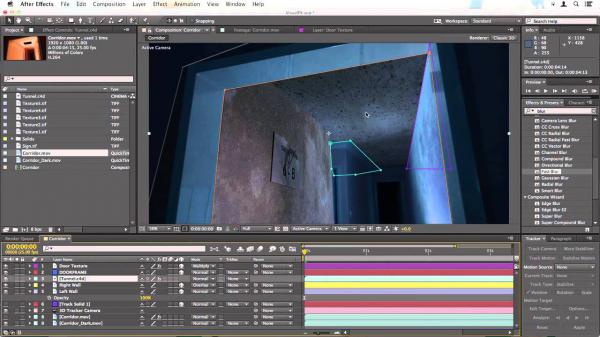
Adobe After Effects is a powerful software used by professionals in the film, television, and animation industry for creating stunning visual effects and composites. It provides artists and designers with a range of features that allow them to create dynamic, engaging, and eye-catching graphics, animations, and visual effects. In this article, we will explore the features and benefits of Adobe After Effects and how it has become an essential tool for visual effects artists and designers.
One of the significant advantages of Adobe After Effects is its powerful and intuitive visual effects and compositing tools. It offers a range of tools, including keying, masking, and tracking, allowing artists to create realistic composites that seamlessly blend live-action footage with digital elements. This enables artists to create stunning visual effects that can enhance the viewer's experience and bring a new level of realism to film and television.
Another significant advantage of Adobe After Effects is its advanced motion graphics and animation capabilities. It offers a range of features, including a 3D camera tracker, vector-based shapes, and a range of animation presets, allowing designers to create dynamic and engaging graphics and animations. This enables designers to create unique and eye-catching graphics that can enhance the viewer's experience and help tell the story.
Adobe After Effects also offers a range of features that allow artists and designers to work efficiently and effectively. It includes a user-friendly interface, customizable workspaces, keyboard shortcuts, and drag-and-drop functionality, allowing users to work with ease and speed. It also includes a range of collaboration tools, allowing artists and designers to work with other members of the team and streamline the production process.
Another significant feature of Adobe After Effects is its integration with other software. It can be used as a standalone software or integrated with other software such as Adobe Premiere Pro and Avid Media Composer. This allows artists and designers to work with other members of the team and ensures a seamless workflow throughout the production process.
Adobe After Effects also offers a range of advanced features such as 3D compositing, particle systems, and advanced expression controls. It includes a range of tools that allow artists and designers to create unique and engaging visual effects and composites. This allows users to create unique and engaging visuals that can enhance the viewer's experience.
Overall, Adobe After Effects is a powerful and versatile visual effects and compositing software that provides artists and designers with everything they need to create stunning and engaging visuals. Its powerful visual effects and compositing tools, user-friendly interface, collaboration tools, and integration with other software make it an essential tool in the industry. Its range of features and flexibility also allows artists and designers to create unique and engaging visuals that enhance the viewer's experience.
Nuke (compositing and visual effects software)
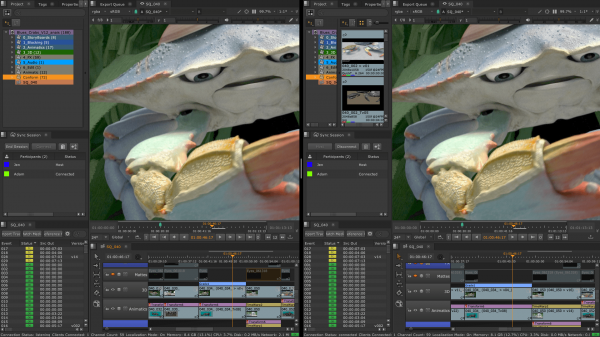
Nuke is a powerful compositing and visual effects software used by professionals in the film, television, and animation industry. It provides artists and designers with a range of features that allow them to create high-quality visual effects, composites, and 3D content. In this article, we will explore the features and benefits of Nuke and how it has become an essential tool for visual effects artists and designers.
One of the most significant advantages of Nuke is its powerful and flexible compositing capabilities. It offers a range of tools, including advanced keying, masking, and tracking, allowing artists to create seamless composites that blend live-action footage with digital elements. This enables artists to create stunning visual effects that can enhance the viewer's experience and bring a new level of realism to film and television.
Another significant advantage of Nuke is its advanced 3D compositing capabilities. It offers a range of features, including 3D camera tracking, depth-based compositing, and a 3D particle system, allowing artists to create high-quality 3D content that seamlessly integrates with live-action footage. This enables artists to create stunning and engaging visuals that can enhance the viewer's experience and help tell the story.
Nuke also offers a range of features that allow artists and designers to work efficiently and effectively. It includes a user-friendly interface, customizable workspaces, and keyboard shortcuts, allowing users to work with ease and speed. It also includes a range of collaboration tools, allowing artists and designers to work with other members of the team and streamline the production process.
Another significant feature of Nuke is its flexibility and scalability. It can be used as a standalone software or integrated with other software such as Maya and Cinema 4D. This allows artists and designers to work with other members of the team and ensures a seamless workflow throughout the production process. Nuke's ability to work with a wide range of file formats also makes it a versatile tool in the industry.
Nuke also offers a range of advanced features, including a deep compositing workflow, 360-degree video compositing, and an advanced color management system. These features allow artists and designers to create high-quality visuals that are accurate and consistent across different devices and platforms.
Overall, Nuke is a powerful and versatile compositing and visual effects software that provides artists and designers with everything they need to create high-quality visuals. Its powerful compositing and 3D capabilities, user-friendly interface, collaboration tools, and flexibility make it an essential tool in the industry. Its range of features and scalability also allows artists and designers to create unique and engaging visuals that enhance the viewer's experience.
Autodesk Smoke (compositing and visual effects software)

Autodesk Smoke is a powerful compositing and visual effects software used by professionals in the film, television, and animation industry. It provides artists and designers with a range of features that allow them to create high-quality visual effects, composites, and 3D content. In this article, we will explore the features and benefits of Autodesk Smoke and how it has become an essential tool for visual effects artists and designers.
One of the most significant advantages of Autodesk Smoke is its all-in-one editing and effects capabilities. It offers a range of tools, including advanced compositing, 3D compositing, color grading, and finishing, all within a single application. This allows artists to create complex and high-quality visuals without having to switch between multiple applications, streamlining the production process and saving time and effort.
Another significant advantage of Autodesk Smoke is its advanced 3D compositing capabilities. It offers a range of features, including 3D camera tracking, depth-based compositing, and a 3D particle system, allowing artists to create high-quality 3D content that seamlessly integrates with live-action footage. This enables artists to create stunning and engaging visuals that can enhance the viewer's experience and help tell the story.
Autodesk Smoke also offers a range of features that allow artists and designers to work efficiently and effectively. It includes a user-friendly interface, customizable workspaces, and keyboard shortcuts, allowing users to work with ease and speed. It also includes a range of collaboration tools, allowing artists and designers to work with other members of the team and streamline the production process.
Another significant feature of Autodesk Smoke is its flexibility and scalability. It can be used as a standalone software or integrated with other software such as Maya and Cinema 4D. This allows artists and designers to work with other members of the team and ensures a seamless workflow throughout the production process. Autodesk Smoke's ability to work with a wide range of file formats also makes it a versatile tool in the industry.
Autodesk Smoke also offers a range of advanced features, including an advanced visual effects toolset, a 3D compositing workflow, and an advanced color management system. These features allow artists and designers to create high-quality visuals that are accurate and consistent across different devices and platforms.
Overall, Autodesk Smoke is a powerful and versatile compositing and visual effects software that provides artists and designers with everything they need to create high-quality visuals. Its all-in-one editing and effects capabilities, powerful 3D compositing, user-friendly interface, collaboration tools, and flexibility make it an essential tool in the industry. Its range of features and scalability also allows artists and designers to create unique and engaging visuals that enhance the viewer's experience.
Conclusion
In conclusion, the use of software has become an essential part of the movie-making process. From pre-production to post-production, there are a range of software options available for filmmakers, each with its unique features and benefits. Screenwriting software such as Final Draft and Celtx offer tools for crafting and planning out the story, while storyboarding software like Storyboard Pro helps filmmakers visualize the script and plan out shots. During production, 3D modeling and animation software like SketchUp and Autodesk Maya can help create sets and locations, while audio editing and mixing software like Pro Tools helps refine sound. Post-production software such as Avid Media Composer and Adobe Premiere Pro are essential for video editing and color grading, and visual effects software like Adobe After Effects and Nuke can help add the finishing touches to the project. Each software application has its own unique set of features and benefits, allowing filmmakers to create high-quality and engaging films. The use of software in movie-making continues to evolve, and as technology advances, it's exciting to see what new software tools will emerge and how they will shape the future of filmmaking.